- Click “Register” on the navigation menu at the top of the page.
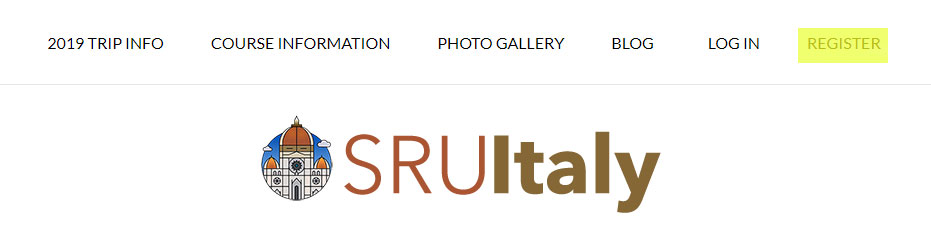 2. Create a username for sruitaly.org. I suggest using your full name so other students can interact with you and know who you are when commenting. This username will be case sensitive, so make sure and note if you use capital letters.
2. Create a username for sruitaly.org. I suggest using your full name so other students can interact with you and know who you are when commenting. This username will be case sensitive, so make sure and note if you use capital letters.
3. Enter an email that you would like to use with this blog, your login information will be sent to this address.
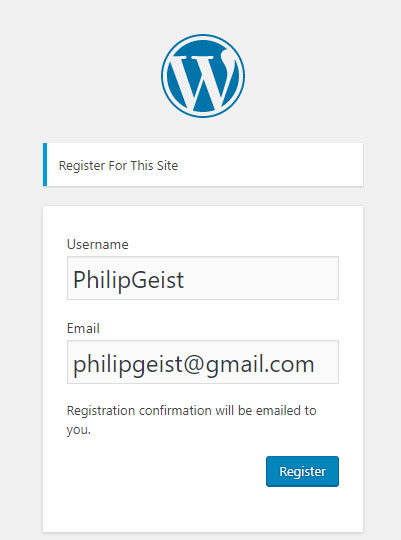
4. Click the Register button. After you do, it will say “Registration complete, please check your account.”
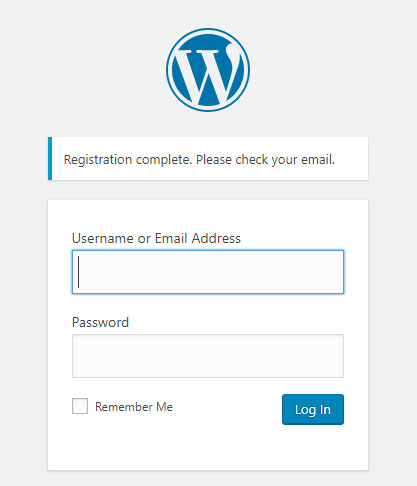
5. NOTICE! It is highly likely that the blog registration instruction will go in your SPAM/JUNK folder.
6. Login to the email account you provided, check your SPAM/JUNK folder.
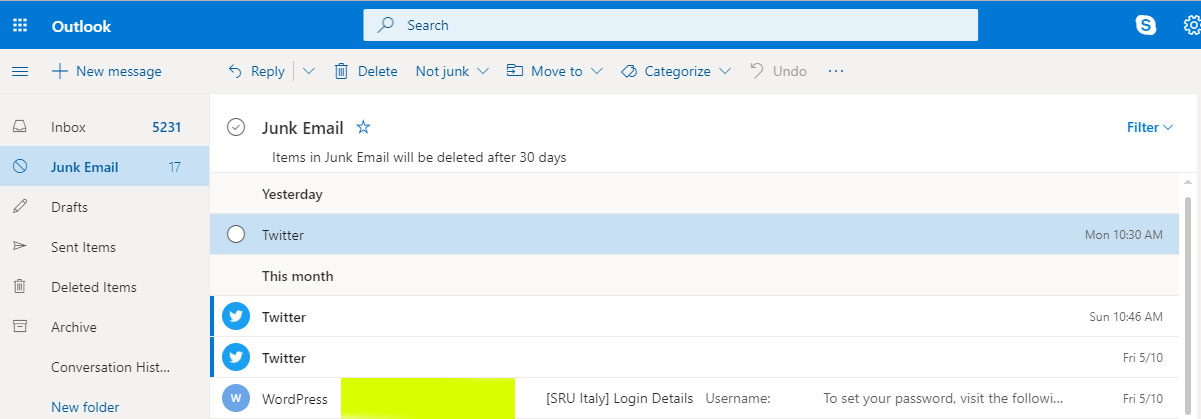
7. Click on the address link to set your password.
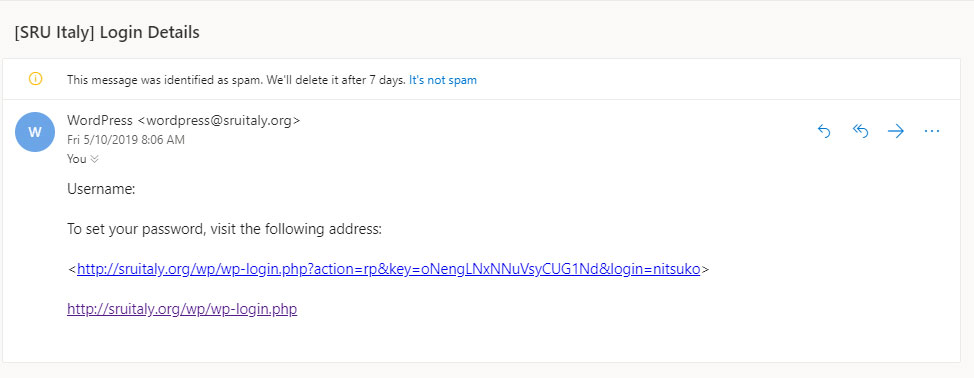
9. Delete the suggested password that is complex and assign the password to something you can easily remember.
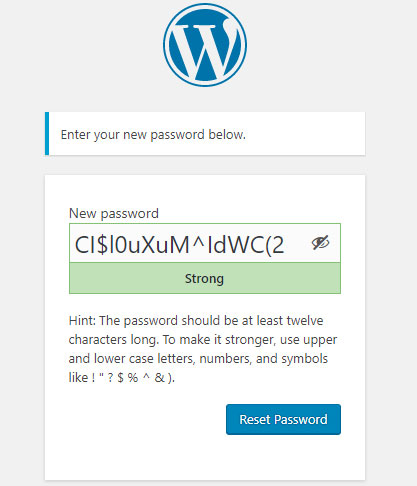
10. Type out your new password and then click the “Reset Password” button.
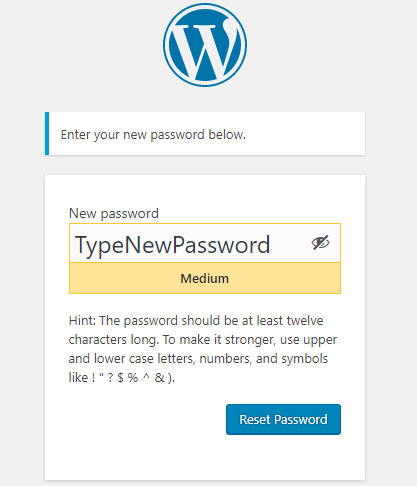
11. The sign-up process is now complete, if you need to Log-In to the site, simply click “Log-In” on the top navigation or Meta Menu.
 Pre-session Summer 2018
(May 16-May 30)
Pre-session Summer 2018
(May 16-May 30) 

